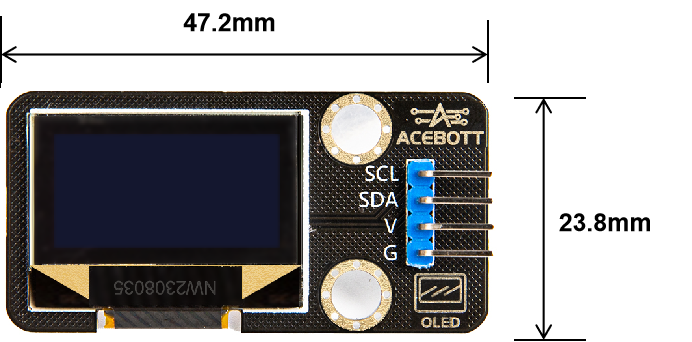QB064/QB065 OLED Module
1.Product Introduction
OLED belongs to a current type of organic light emitting device, also known as organic laser display, organic light emitting semiconductor. Under the action of electric field, the internal electrons of OLED will move and meet, and the energy excitons generated will excite luminescence, thereby producing visible light.
Widely used in TV, commercial display, conference display, car display, etc.
2.Parameter Specification
Parameter |
Value/Representation |
|---|---|
Operating voltage |
3.3~5V |
Operating temperature |
-30°C~+70°C |
Resolution |
128*64 |
Angle of view |
>160° |
Driver chip |
SSD1306 |
Control signal |
IIC |
Size |
4.72cm*2.38cm |
3.Wiring Diagram
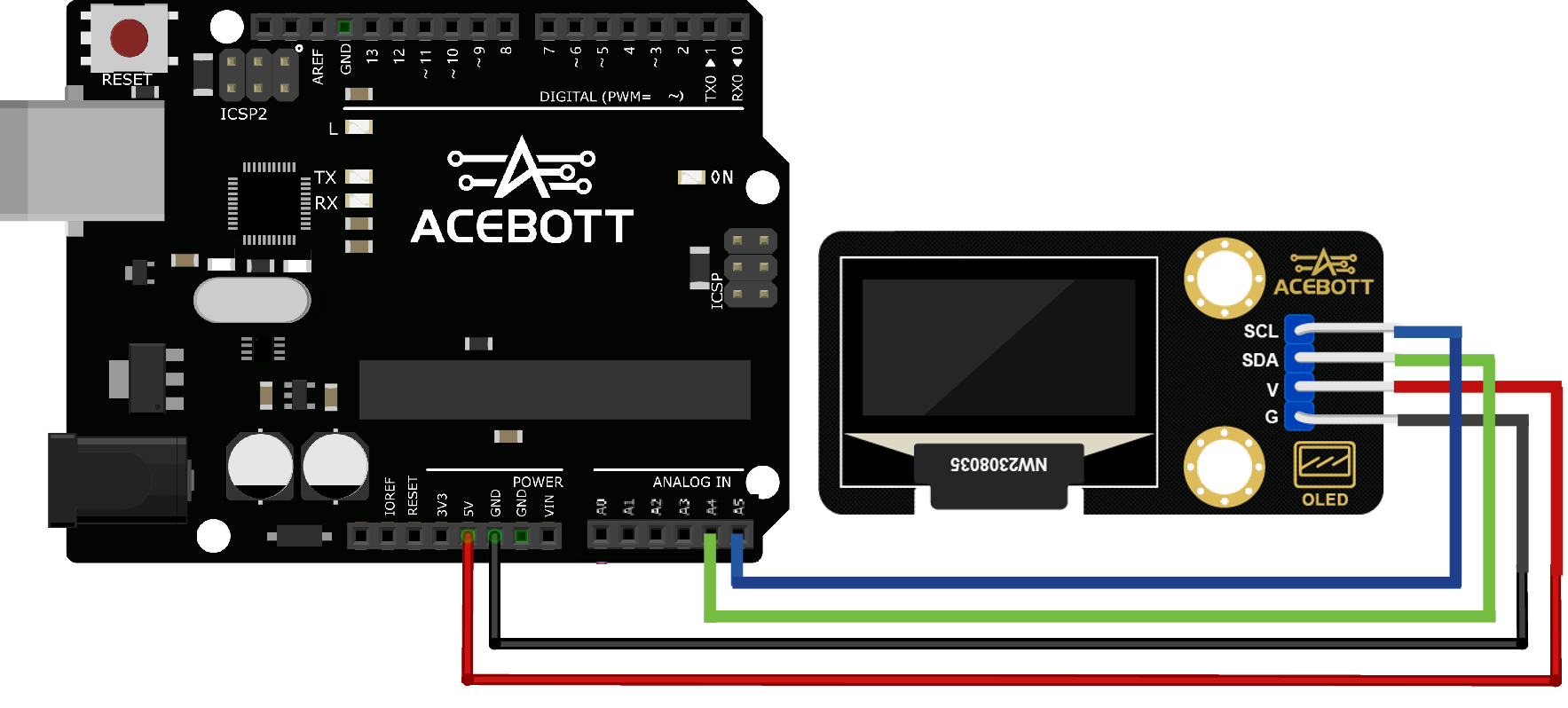
OLED Module |
UNO |
|---|---|
VCC |
5V |
GND |
GND |
SCL |
Analog Pin A5 |
SDA |
Analog Pin A4 |
4.Sample Code
1#include <U8g2lib.h>//Import the OLED graphics display library
2#include <Wire.h>//Import Arduino's IIC library
3//Define 0.96 inch OLED12864 display
4U8G2_SSD1306_128X64_NONAME_F_HW_I2C u8g2(U8G2_R0, A5, A4, U8X8_PIN_NONE);
5
6//Defines the page content function for the OLED display
7void page1() {
8 u8g2.setFont(u8g2_font_timR14_tf);//Sets the font to display
9 u8g2.setFontPosTop();//Set font position to be aligned close to the top
10 u8g2.setCursor(20,20);//Set font display coordinates
11 u8g2.print("ACEBOTT");//Setting display content
12}
13void setup(){
14 u8g2.begin();//Initializing the display
15 u8g2.enableUTF8Print();//Enable UTF8 printing
16}
17void loop(){
18 u8g2.firstPage();
19 do//The U8g2 library's common way of writing loops is to use the do{}while() form
20 {
21 page1();//Calling a function
22 }while(u8g2.nextPage());
23}
5.Test Result
After uploading the code to the controller board, the text “ACEBOTT” will be displayed in the middle of the OLED display, and the text can be displayed in different positions of the screen by changing the coordinates of the text display.
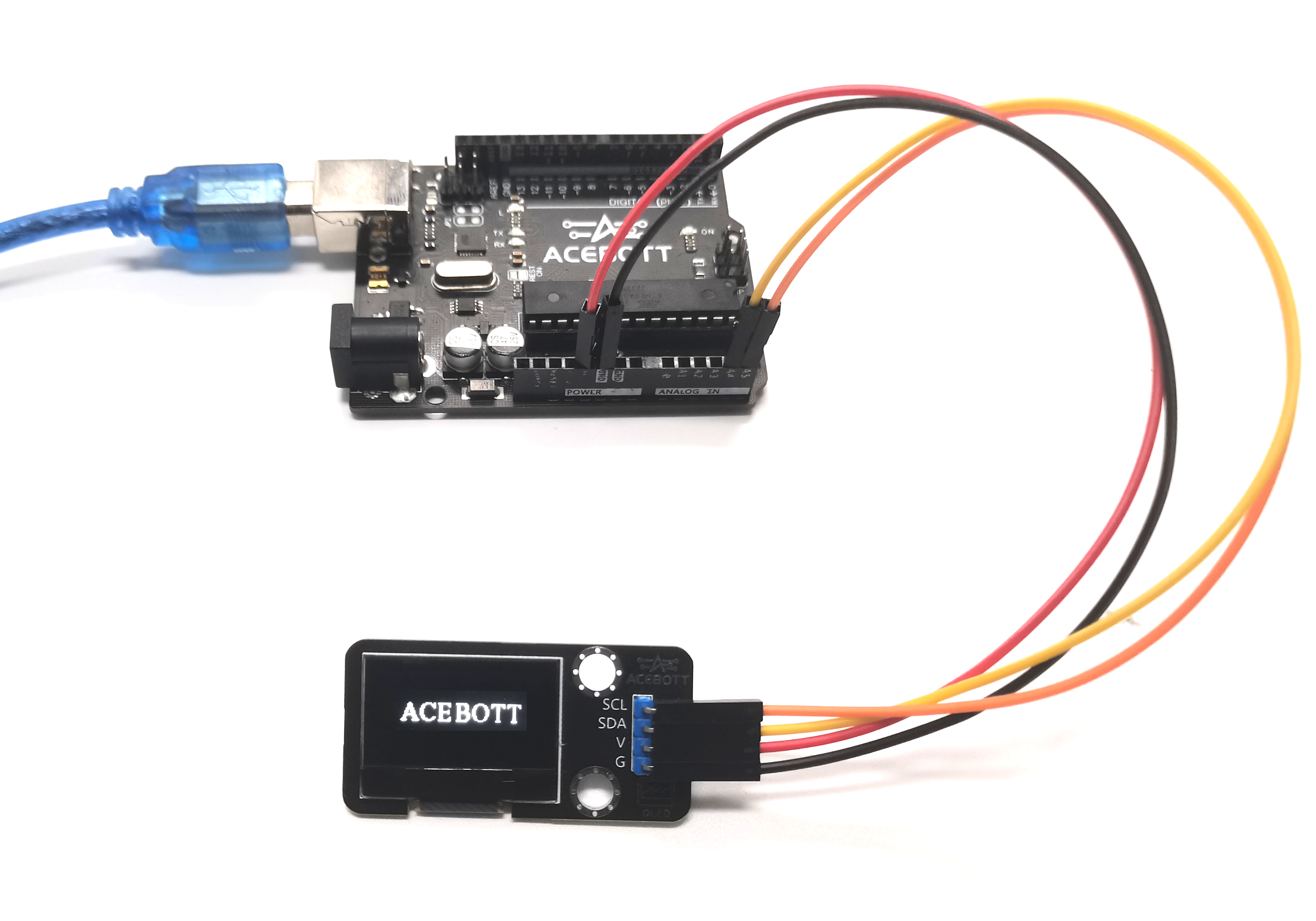
6.Related Resources
7.Get One Now
B2B Business: info@acebott.com
Individual buyer: shop on aliexpress