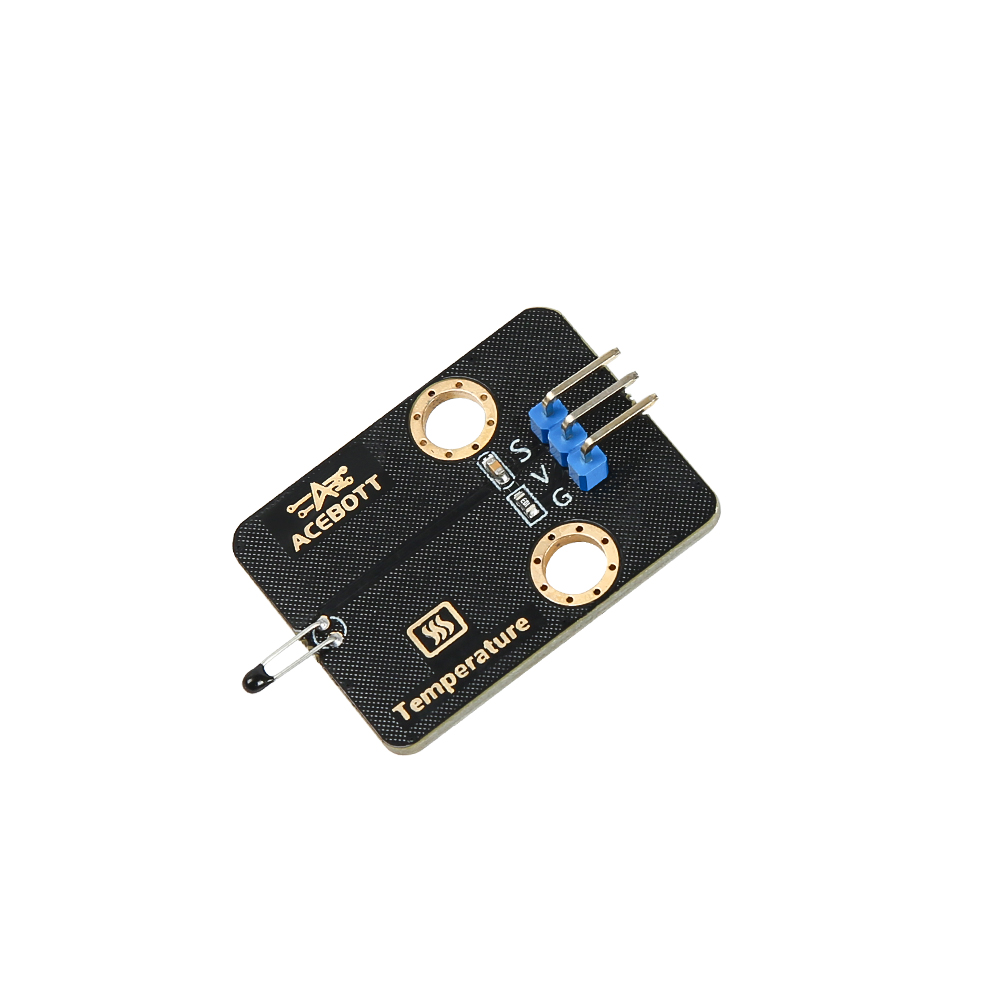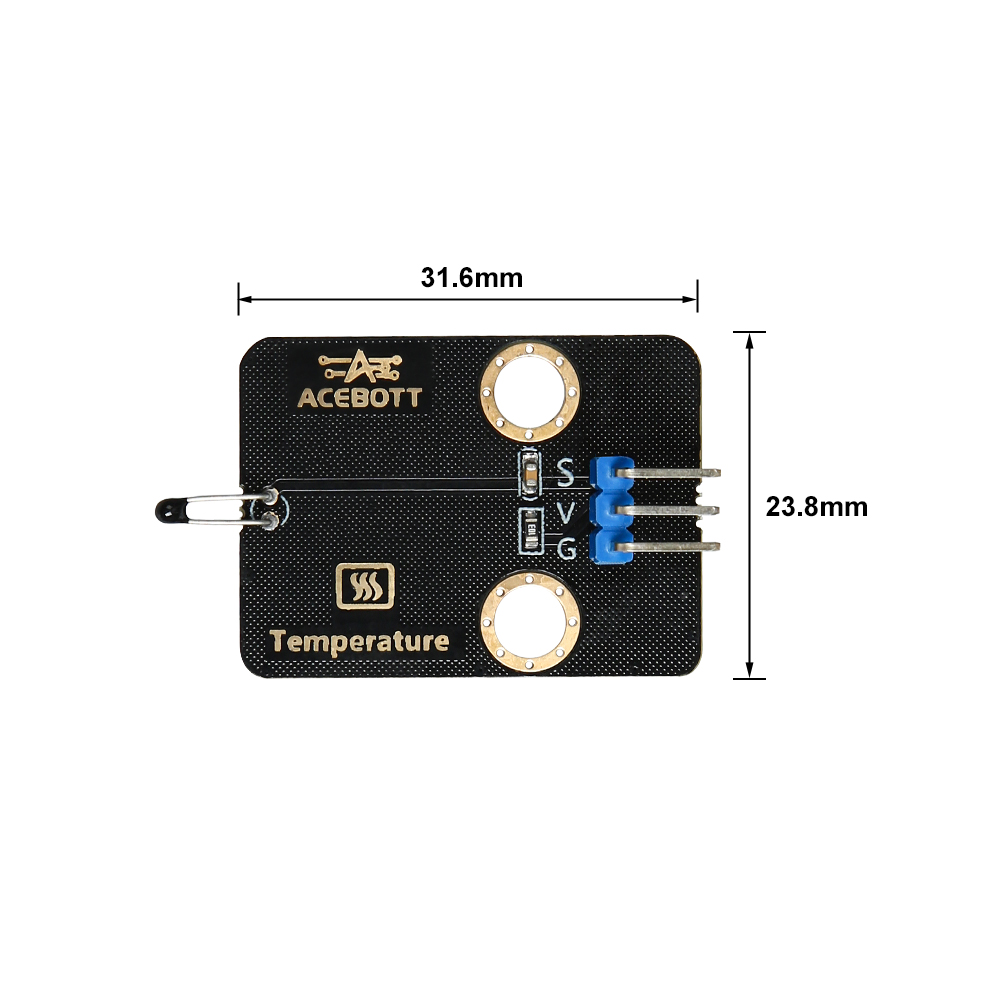QB003 Temperature Sensor
1.Product Introduction
Temperature sensor is a device used to measure the temperature of an environment or object. They can convert the temperature into an electrical signal or a digital signal, this product uses a thermistor MF52A103J3435 temperature sensor.
Thermistors generally come in two types.
Positive temperature coefficient (PTC) : With the increase of temperature, the resistance value increases, often used in overheating protection, temperature compensation, etc.
Negative temperature coefficient (NTC) : As the temperature increases, the resistance value decreases, often used in temperature measurement, temperature control, etc.
MF52A103J3435 is a negative temperature coefficient (NTC) thermistor, whose resistance decreases with increasing temperature. Its nominal resistance value is 10000 ohms and its temperature B value is 3435.
Application reference: This module can be used for refrigerator, air conditioner, electronic blood pressure meter, thermometer, electric stove, etc.
2.Parameter Specification
Parameter |
Value//Description |
|---|---|
Operating voltage |
3.3V~5V |
Operating temperature |
-55°C~+125°C |
Output signal |
analog signal |
Size |
3.16cm*2.38cm |
3.Wiring Diagram
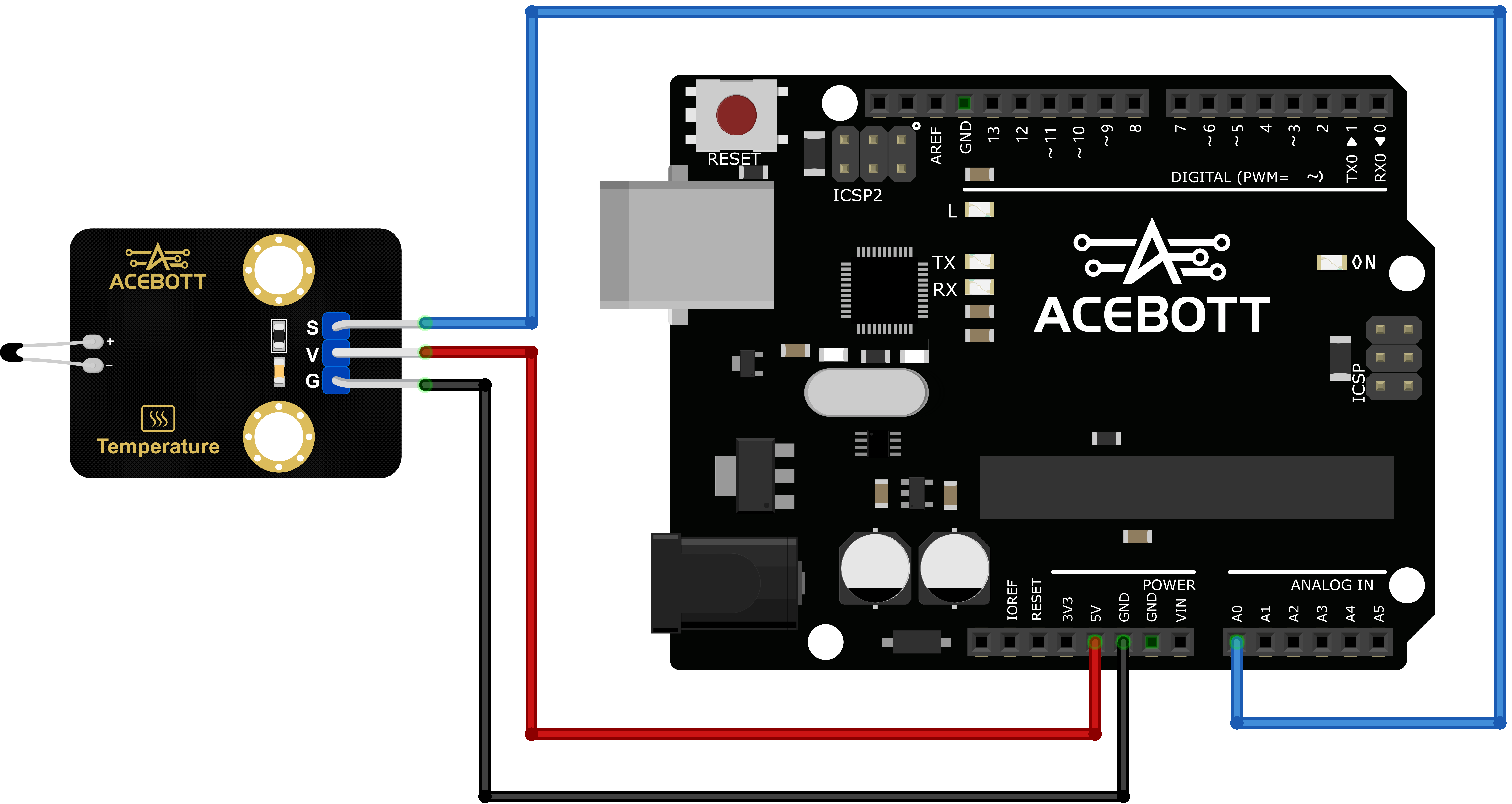
Temperature Sensor |
UNO |
|---|---|
VCC |
5V |
GND |
GND |
S |
Analog Pin A0 |
4.Sample Code
1//www.acebott.com
2#include <GyverNTC.h>
3GyverNTC therm(A0, 10000, 3435);
4/* Create a GyverNTC object
5Parameter 1: Pin of thermistor connection (here A0)
6Parameter 2: Thermistor reference resistance value of 10000 ohm, MF52A103j3435 is a thermistor model, its reference resistance is usually 10K ohm (that is, 10000 ohm), this is its standard reference resistance value
7Parameter 3: Thermistor B value 3435, MF52A103j3435 is a thermistor model, its temperature B value is 3435*/
8void setup() {
9 Serial.begin(9600);
10}
11
12void loop() {
13 Serial.print("Temperature ");
14 Serial.print(therm.getTempAverage());
15//Read the temperature value and printed to the serial monitor
16Serial.println(" *C");
17 delay(1000);
18}
5.Test Result
After uploading the code to the controller board, open the serial port monitor of the Arduino IDE and set the baud rate to 9600.
Place the module in the air and you can see the measured temperature value.
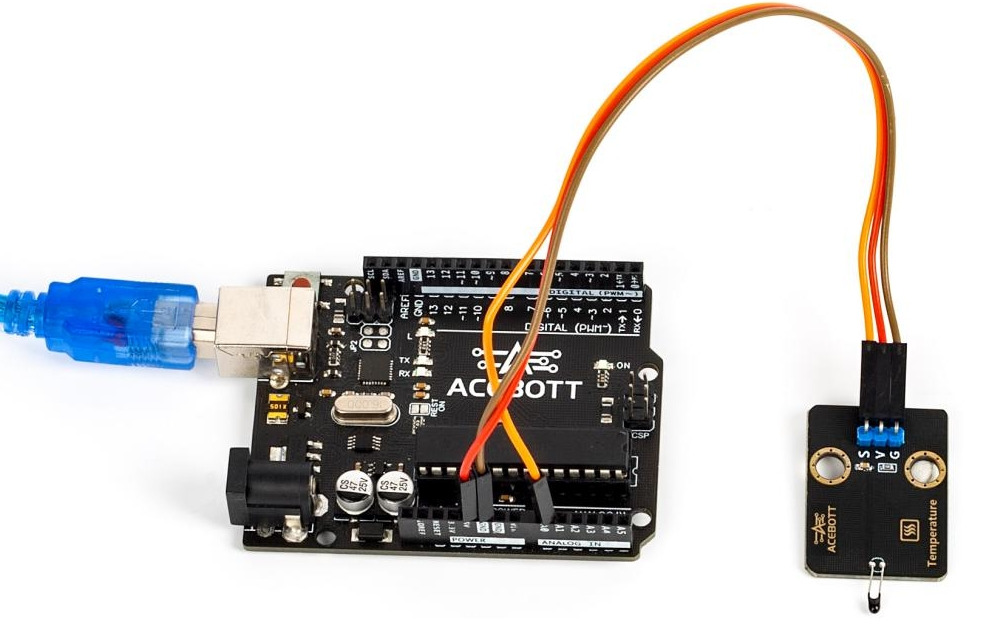
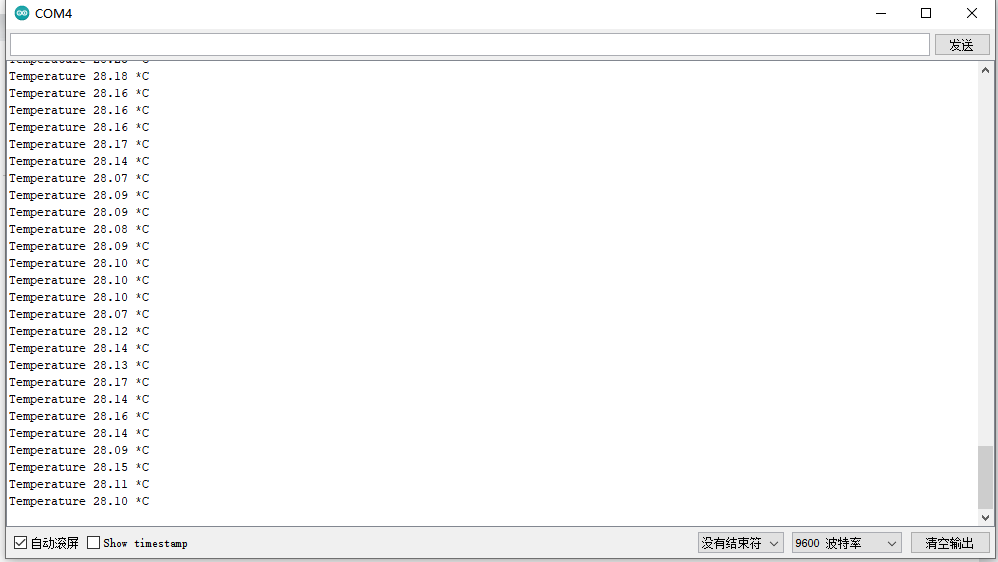
6.Related Resources
7.Get One Now
B2B Business: info@acebott.com
Individual buyer: shop on aliexpress